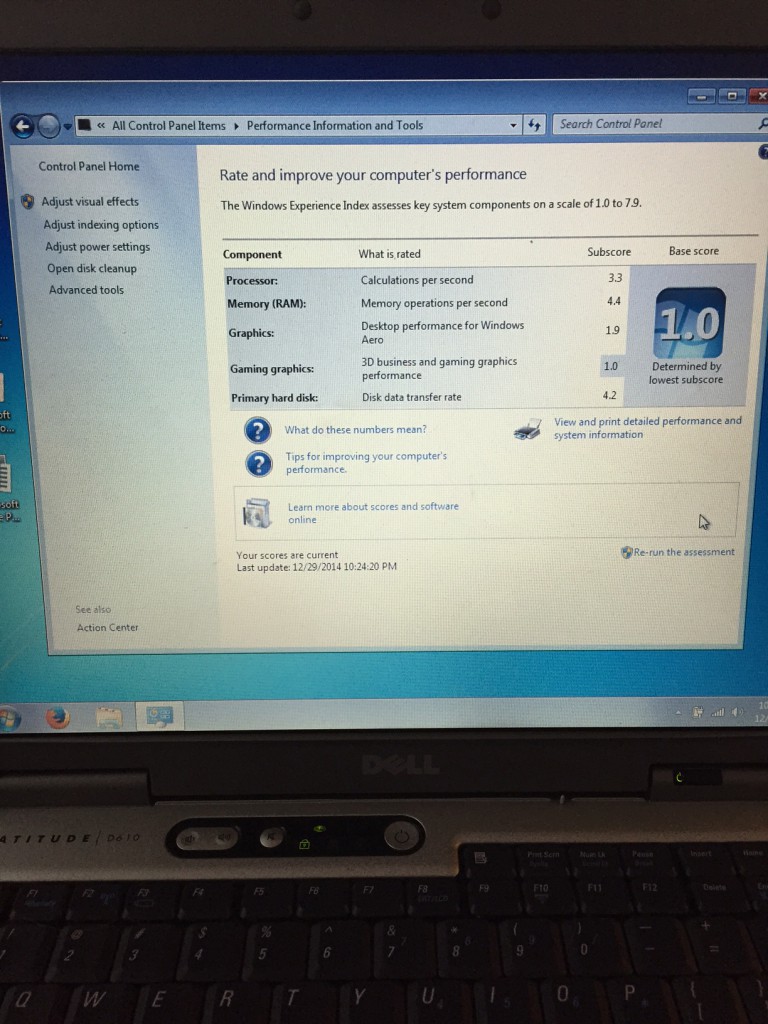So I decided to try and revive an old Dell Lattitude D610 with Windows 7 Starter. Why Windows 7 starter? Well I has a product key for it, plus I wanted something lighter and I figured starter doesn’t run as many services in the background as pro. This D610 had also been upgraded to 2MB of RAM a few years ago, so you might want to consider that before adding windows 7. Also from what I understand, you can also upgrade the processor in the Dell D610 to a 2.26GHz processor but I have not tried that.. yet… see http://www.cpu-upgrade.com/mb-Dell/Latitude_D610.html for more information.
After the initial install, there were 3 devices not found, A PCI device, the video controller, and the sound card. After doing most of the updates, the PCI controller was found and installed automatically leaving only the video and audio devices. For that I headed over to http://dellwindowsreinstallationguide.com/driver-sets/latitude-d-series-laptops/latitude-d610-windows-7-32-bit/ and downloaded and installed the video and audio driver from there.. My model had the Intel 915M video driver. After downloading and running the EXE files in compatibility mode, and a few reboots, everything is running fine..
If you looking to revive an old PC, windows 7 starter does work fairly well, I got the security essentials, Office 2007, and the latest firefox on it, and now it sits in my living room as a back up laptop.
The Windows Experience Index is a 1.0, so that sucks, but it’s mostly due to the 3D Graphics performance as you can see below.
Side Note: I did try windows 8.1 core on the Dell D610. It installed and ran ok, but the video and audio was an issue. I was able to get the audio to work using the same audio driver as above for windows 7, but was unsuccessful with the video driver although I did read on some sites that people got it to work.